¶ Site Navigation
To navigate our sites, starting from the Homepage, there are 6 important items and sections.
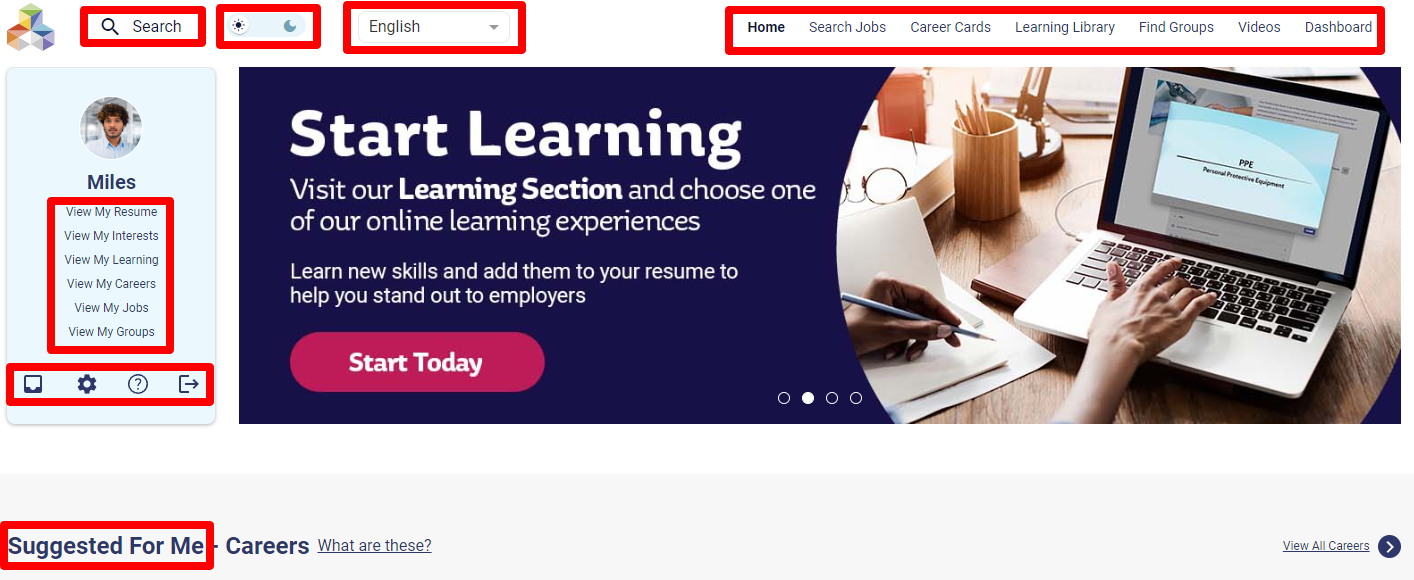
¶ 1. Global Search
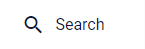
The Global Search feature can be found in the nav bar on all pages of the site, and can be used to search the site for Jobs, Careers, Learning, Groups, and Videos. Click here for more info on Global Search.
¶ 2. Dark Mode

The moon and sun icons atop the nav bar allow you to toggle between dark and light mode, which changes the color scheme of the site. Some people prefer predominantly darker colors to reduce eye-strain.
¶ 3. Nav Bar
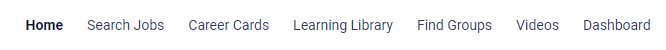
The Nav Bar allows you to quickly navigate to the Homepage, and the Jobs, Careers, Learning, Groups, and Videos pages from any page on our site.
¶ 4. Profile Navigator
The Profile Navigator has links that can be used to access site pages that are specific to the logged-in user.

Click the appropriate links to access the My Resume, My Interests, My Learning, My Careers, My Jobs, and My Groups pages. If you are an administrator or group owner, you also have access to the Reports Dashboard. These pages help you to see the jobs, careers, and learning that you have liked, as well as some other useful information, such as the learning you have started and completed, the jobs you have applied for, and the groups you have joined.
¶ 5. Additional Features

These icons, from left to right, are links to Messages, Settings, Help, and Logout.
¶ 6. Content Cards

Content Cards contain links and important information about Jobs, Careers, Learning Courses, and Videos. Click on the titles for more info on that card.