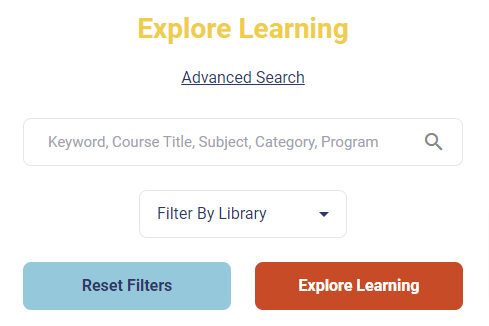Use the search box on the Explore Learning page to find jobs that you might be interested in. Courses are populated based on the interests you listed in your profile, or on the search parameters you set.
By clicking Advanced Search, you can use the filters to narrow down the types of courses you would like to see. You can start by filtering by Library, then you will have options to further filter by Category, then Program. The results can be sorted alphabetically, by publish date, or by due date if your organization assigns courses to you. The more specific your search, the more relevant your results, but the fewer results you can expect to see.