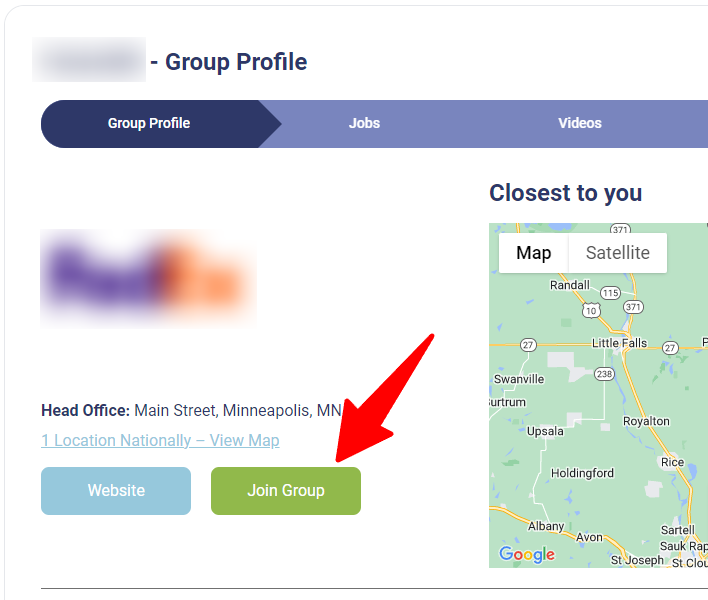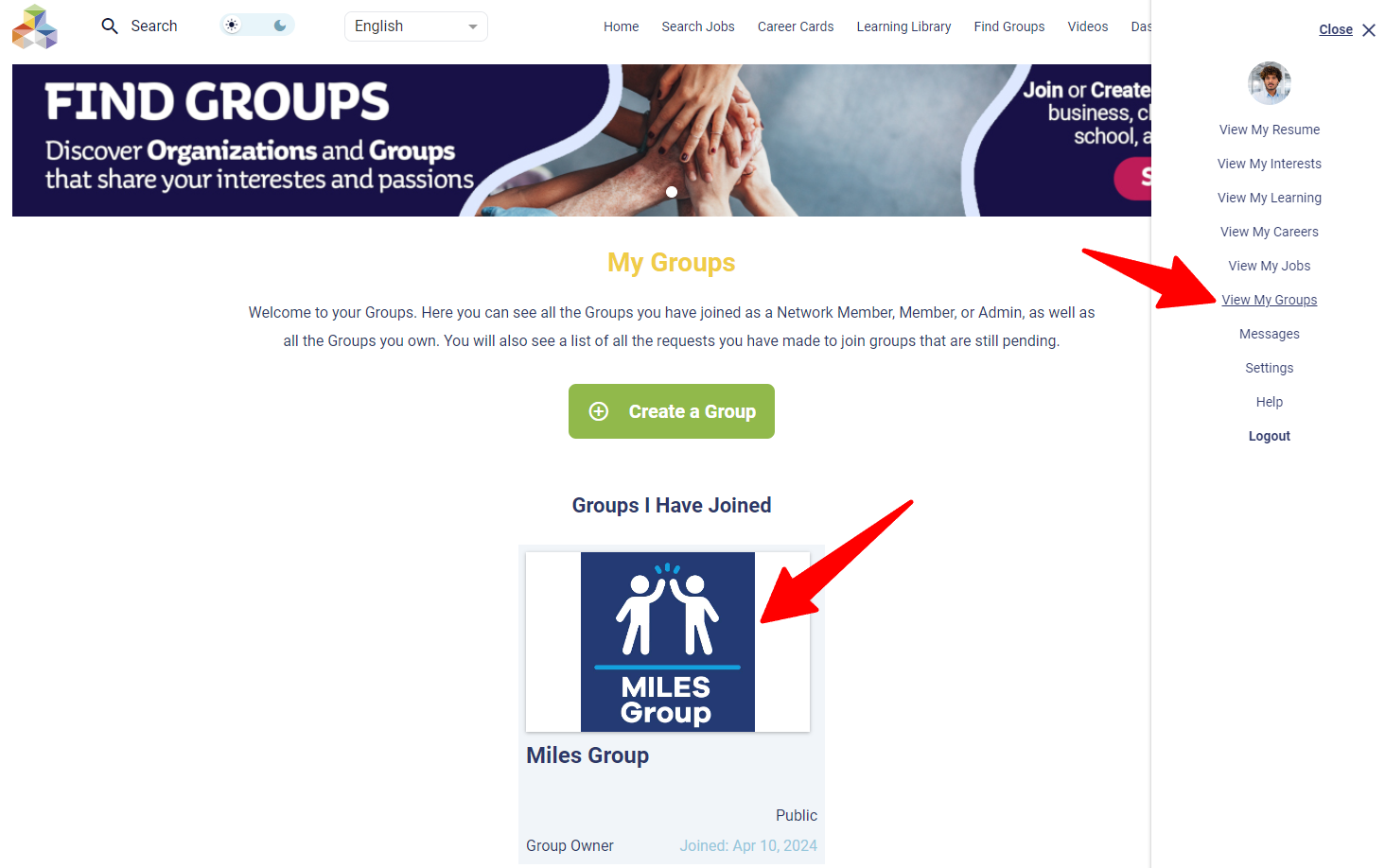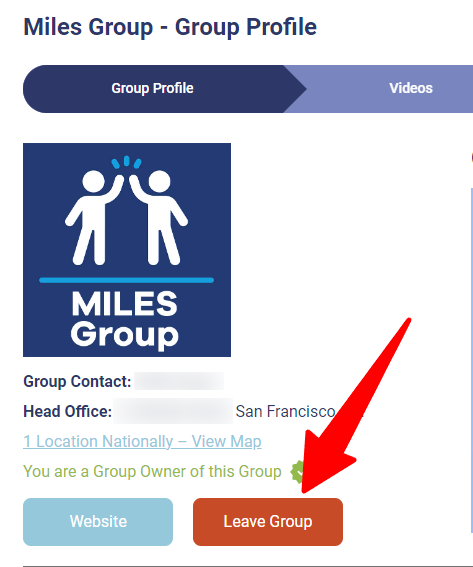To join groups, find them using the Find Groups page. Click here for more info on how to search for groups. You can join or leave a group by clicking the Join Group button on the individual group page. Some groups are public and allow anyone to join, whereas other groups may require manual approval before your request to join the group is accepted. Clicking the “Join” button on a group page will submit a request to join that group for approval. You will be given options to join the group's network to share your Resume and basic information with the group, or you can join as a member. Group Owners can assign courses to members and view your site activity. The third option is to request to be a group Admin. Once approved by the Group Owner, Admins have access to member activity and can edit the group, post jobs, and promote the group on events like Career Fairs. You can see all groups you have joined by clicking the View My Groups link in the Profile Navigator. From there, you can click each individual group page and then click the “Leave Group” button to leave the group.
Group Owners and Admins can find their group's Registration Code on your Group Profile page under the Primary Details tab.