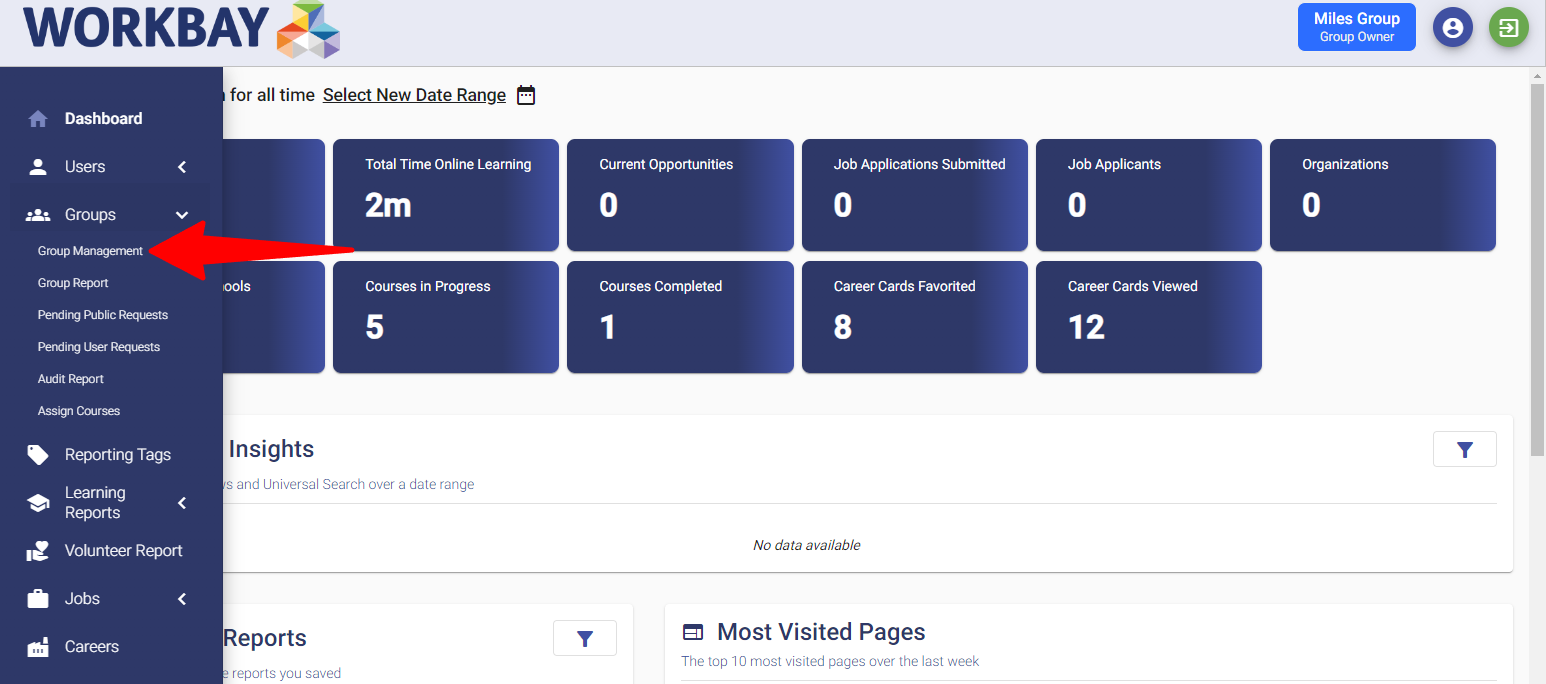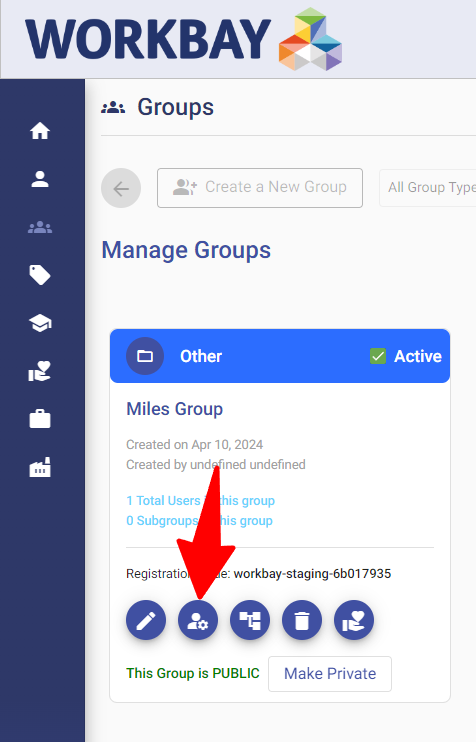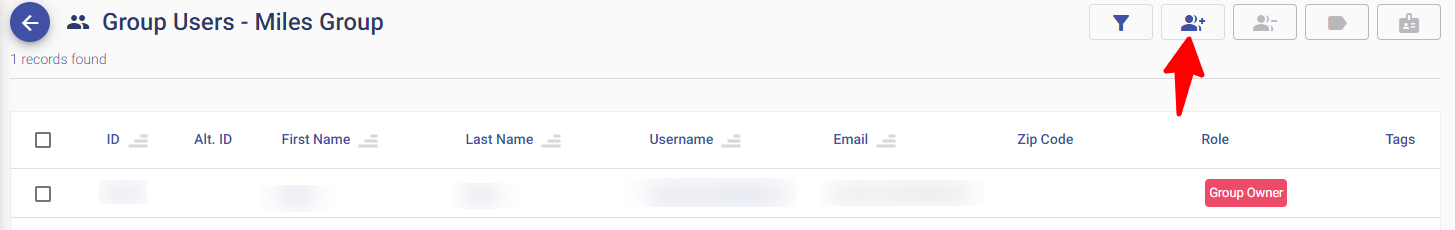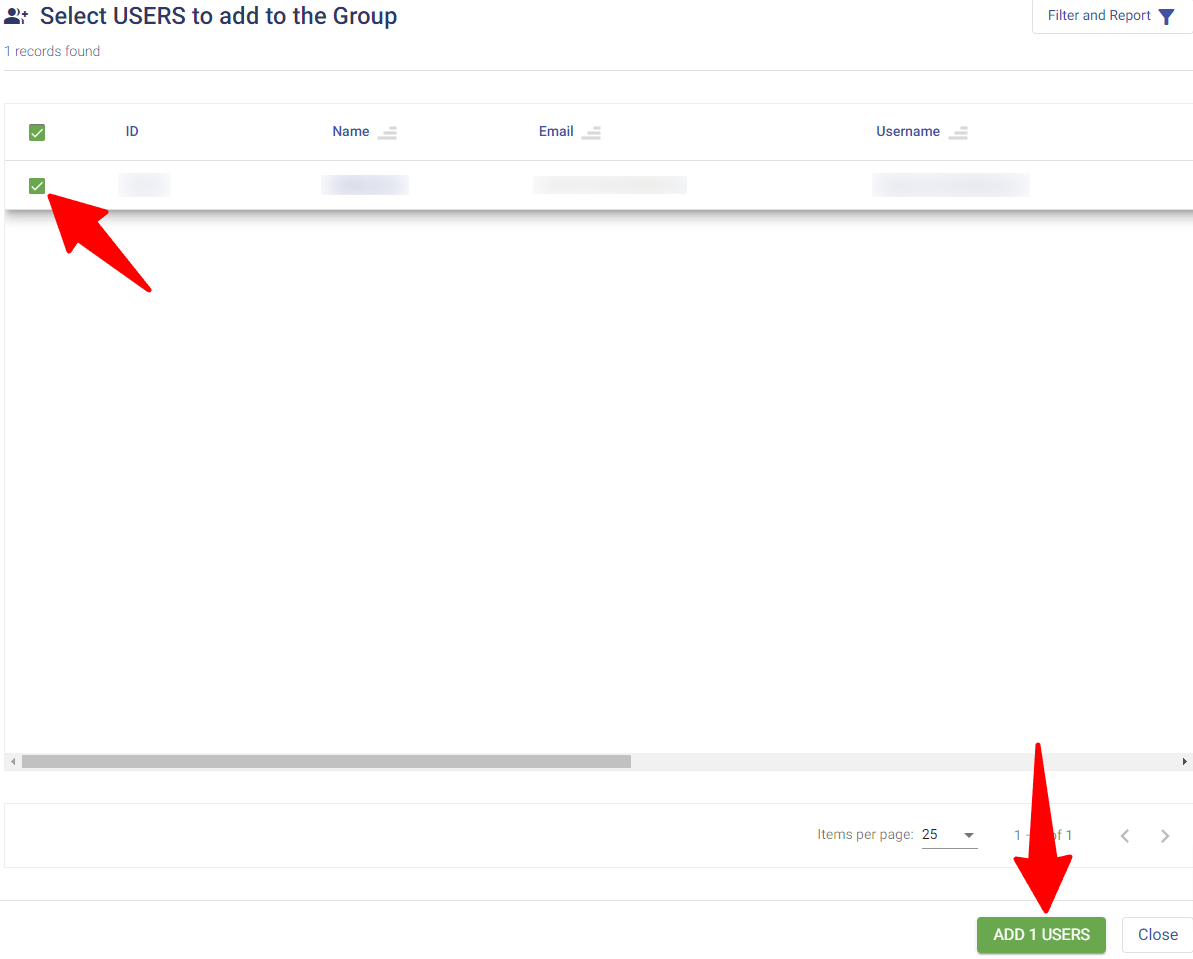¶ Inviting Users to your Group
When you finish creating a group, you can view the group's users under the Group Management tab with the View Users menu. The Pending User Requests page also gives you the option to accept or reject user's requests to join as members or admins. You can click the “Edit Group” button to change details of your group, or add send more invitations for users to join. User's will not be able to see the group unless it is first made Public. Groups become public after a Group Owner clicks the “Make Public” button for their group, and a platform admin approves the request.
Our next update will include the ability to offer registration codes to users so that they can join the group directly.