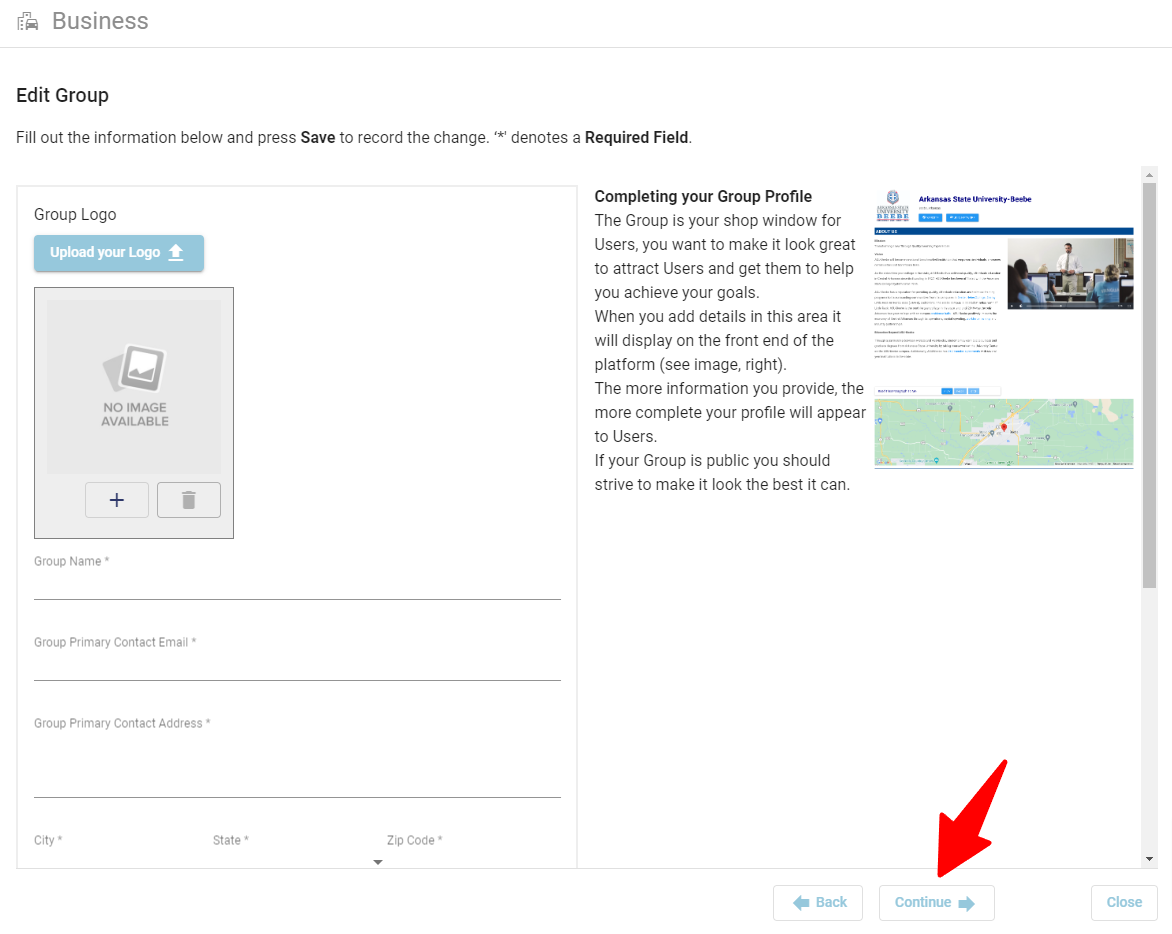To create a group, go the the View My Groups page in the Profile Navigator.
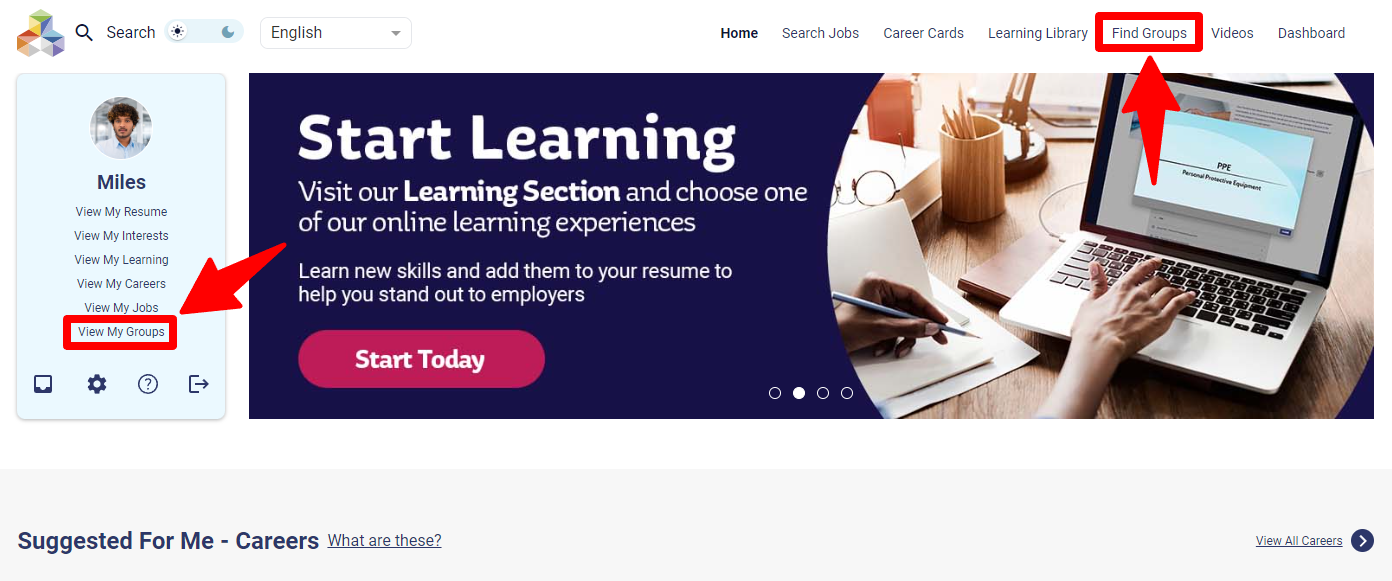
From there, click the Create Group button, select a group type, and follow the prompts for each section, including Primary Details, Contact, Description, Photos, Videos, and Recommend.
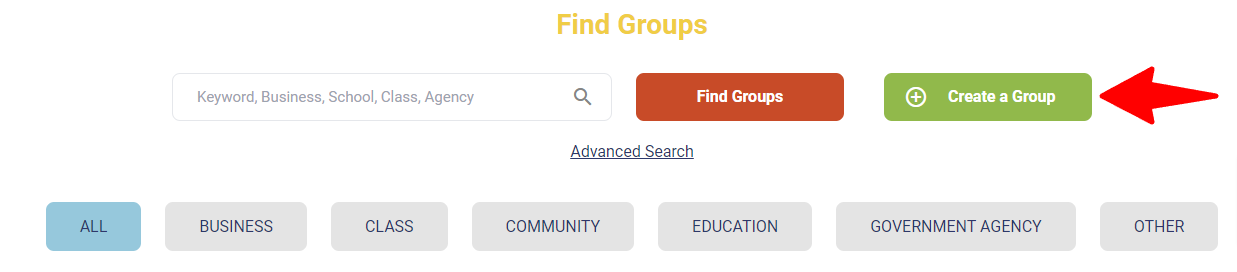
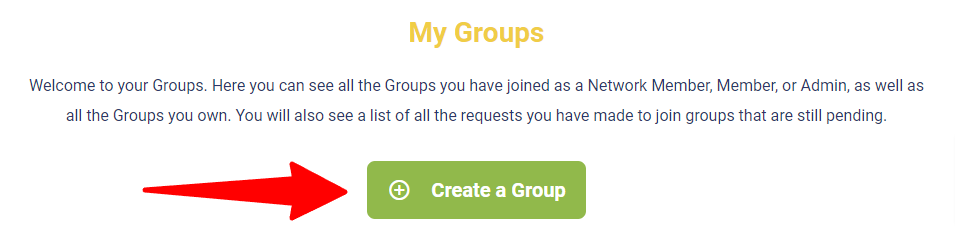
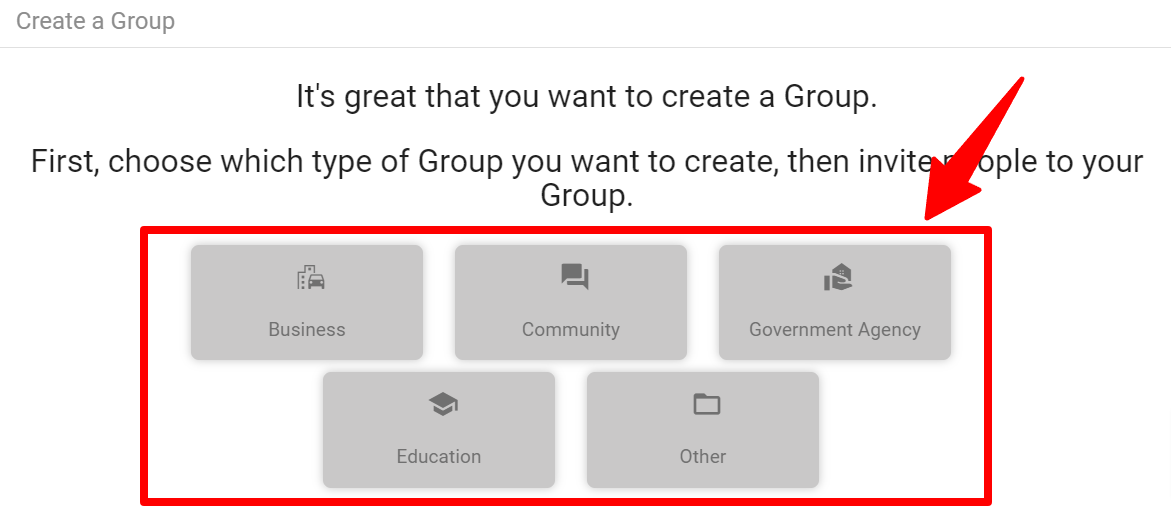
The more accurately and completely you fill out the group creation inputs, including descriptions, pictures, and video, the better the group will appear to other people in the network. Once you are satisfied with the group information you've input, click Next. You will be the Owner of this group, and can then access the dashboard to view your group member's activity, make edits to the group profile, and assign learning to the group.