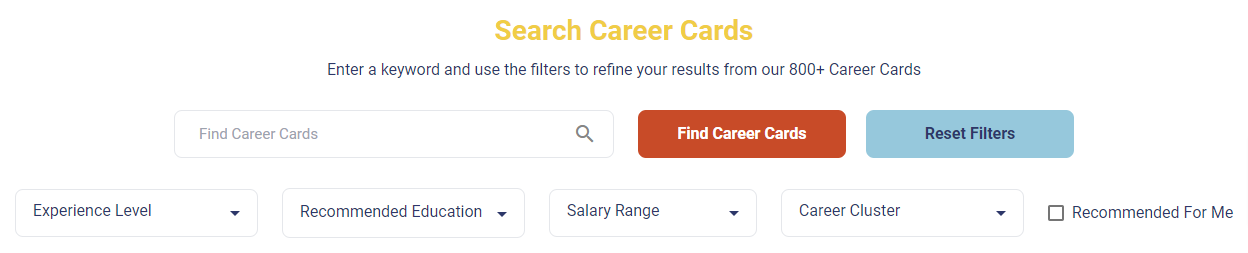Use the search box on the Career Cards page to find careers that you might be interested in.
You can use the filters to narrow down the types of careers you would like to see. The more specific your search, the more relevant your results, but the fewer results you can expect to see.
The Experience Level filter will search by jobs that have identified themselves as requiring Extensive Experience, Medium Experience, Entry Level experience or you can show All. This filter will show careers if it is available to the selected level of experience or above. Actor, for example, remains the title for someone in that career whether they are experienced or entry-level, so we show it as available to all experience categories.
The Recommended Education filter will display careers that allow for entry level employees in the category selected, or less. These are based on ONET experience classifications. The options are Diploma or GED, Certification/Trade, 2 Year College, and 4 Year College +.
Filtering by Salary Range will show any careers that have either the top or bottom of the salary range falling within the selected Filter. If no salary range data is available, we will include Career Cards in the search if the median salary falls within the selected Salary Ranges.
Choosing a Career Cluster or multiple will show all the Careers in those selected ONET Career Clusters, and will open up the option for you to select specific ONET Career Pathways to further filter your results.
Checking the Recommended For Me box will filter your results to only include Career Cards that we recommend for you based on your activity, likes, and your preferences that you shared with us in your Profile and Interests.